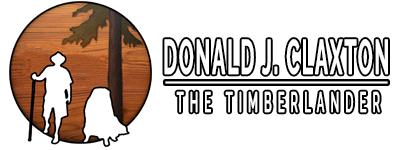Premiere Pro CC Multi-Cam Monitor
Premiere Pro CC Multi-Cam Monitor
For those of you who might have switched over to Premiere Pro CC and be thinking you’re crazy when trying to switch over to Multi-Camera Monitor and it’s not there under window, well, it’s been moved. You have to go to the top right corner of the Project Monitor and click the drop down and then switch over. And it’s working funky at that. Doing a ` to get the MC Monitor to go full screen still leaves one of the cam views half cut off. It’s late, I know, so maybe I’m missing the obvious, but alas, this is a big change from CS6.